How to read your meter on a Samsung multifunctional machine
1) Click on the ‘Counter‘ button on the Operational Panel of the machine.
2) You will see a screen displaying the report on your usage.
3) The first reading to take is the Mono Total, and the figure required is found under the Total column.
4) The second figure we need is the Color Total, and the figure we need is found under Total column.
5) If you press the ‘Print‘ button, the machine will print a page similar to what is shown below. If you would prefer to send us this page you can scan it and email to [email protected]
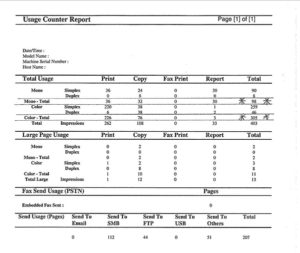
How to read your meter on a Samsung Printer
 1. Press the Menu button at the top of the circle on the user interface.
1. Press the Menu button at the top of the circle on the user interface.
2. Go to ‘Information‘ and press ‘OK’
3. Go to ‘Usage Counter‘ and press ‘OK’
4. It will give you the option to Print, select yes and it will print out a usage report.
5. The figures we need are ‘Mono – Total‘ and ‘Colour – Total’, and the figures needed are under the total column.
6. If you would like to scan the usage report and send it to us, email to meters@inlandds.com
METER READING INSTRUCTIONS FOR SHARP MX
From the front panel press “System Settings”
then Press “Total Count”
then Press “Job Count”
On the next screen you will see the the total count
or you can Press “Print” A page will print ou with the meter information
To scan the usage report and send it to us, email to [email protected]

